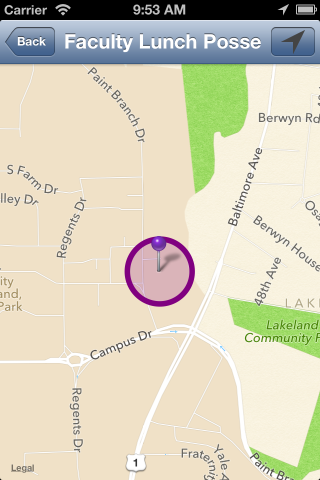Who's In?
Who's in? is a mobile app that allows you to find out which of your friends and colleagues are in, and makes it easy to get people together for a meal or a face to face meeting, while preserving your privacy and battery. Who's In will initially be available for iOS devices, but will soon be ported to Android.
Motivating example
It's lunchtime, and Alan is looking to get together with his colleagues for lunch. Unfortunately, their offices are scattered.. Charles's office is around the corner, but Alan can go by his office on the way out. Ada's office is downstairs, but Alan can also swing by her office on the way out. John's office is also downstairs, but in the opposite direction from Ada's, and John is only in the office a couple of days a week, so sometimes we forget to check his office.
What you want is a quick and easy way to see which of your usual lunch colleagues are in the office today, and to be able to send an alert to just those people in the office that says: Lunch time. Meet in the lobby? But most people are too busy to consistently check in/out, and many people don't want to be sharing their location all the time, as done by apps such as Find My Friends or Google Latitude
Who's In? solves this problem. You create a group of people (e.g., the Faculty lunch posse), and one or more locations associated with the group. Each location is specified by a coordinate and a radius, and thus can be either a single building, or an entire campus. When you are in a location associated with a group, you can see which other members of the group are also in that location. There is a message board for each location, and new messages are sent as push notifications to other members currently in that location.
Walkthrough
The home screen above shows Alan's Who's in screen. Alan is at the locations for two groups, the faculty lunch posse and the PL research group. Two other members of the Faculty lunch posse, John and Ada, are also present. No members of the PL research group (other than Alan) are present at the moment. Alan is also a member of a group Hackers with two locations: The Crucible and the Menlo park Techshop. Alan isn't present at either of these locations, so they are greyed out and Alan can't see if anyone is present at those locations.
Alan selects the Faculty lunch posse and sends a message suggesting that people meet in the lobby to head out to lunch. Although the Faculty lunch posse has 8 members, it it sent as a push message only to John and Ada, since they are the only two other people present. John gets the notification while in another app, selects the notification to be taken into the Who's in app, and sends a reply which is sent as a push message to both Alan and Ada. Any member of the Faculty lunch posse can see the messages for the group on the chat board for the location.
On the iPhone home screen, we update the application icon with a badge number that shows the number of people in locations with you (not a count of unread messages, as is typical with instant messaging apps). This allows you to see if someone is in without even opening the app.
Protecting your privacy and battery
Map view
The app is designed to not reveal much more information than you could get by looking in the parking lot, or by wandering the corridors. Unless someone is at a location, they can't see who else is at the location, and we don't provide any information about when you arrived at a location. We use geofences to note when you enter/leave locations for your group and update our servers accordingly. If you aren't in one of the locations for one of your groups, our servers and other users get no information about where you are. Geofences also allow us to track your presence without draining your battery.
Use cases
If all the people you typically go to lunch with all have desks within eyesight of your desk, you don't need Who's In? to get people together for lunch. But there are lots of other use cases:
- You want to ask a question of a colleague, and you'd prefer a face to face conversation if he's in. With Who's In?, you can find out if he is in the building, before you try going to his office, calling or messaging him.
- Getting friends/colleagues together for lunch/beer/volleyball
- Finding out which of your fellow gym rats are also at the gym, so you can look for them.
- Arranging an unscheduling meeting of a team or a committee, or figuring out which people that haven't shown up yet should be reminded about a meeting.
Unsupported use cases
- There are some apps that designed to let your boss track how many hours you spend in the office; we don't support that use case, and don't provide any information about total time at a location or when people arrived at or left a location.
Want to beta test Who's In?
We are currently in the final stages of beta testing Who's In? before sending it to the App store. If you have a group of colleagues/friends who would like to be beta testers and have iPhones, email pugh@ninjamonkeycoders.com and ask to be a beta tester.
Note: you can't test the app unless you can recruit a group of co-workers, friends or family members who frequent a common location and have iPhones. Unless you can create a group with members and a shared location, the app is pretty much useless and there isn't much to test.
Any groups/accounts created for beta-testing will likely be expunged when the app is submitted to the app store, and you'll need to recreate your accounts, groups and locations.